Post by nathanp47 on May 28, 2012 11:25:26 GMT -5
man I am loving this, it is so much easier than PB. I would like to do a short tutorial on how to use FOTKI.
First you find the pics you want to post in a forum, any forum.
Then you click on the pic, at the top of the pic you will see a place to click that says SHARE. Click on Share and a window will open up that has three different options and at the bottom of that window will be a lin that says "more sharing options", click on that and below th pic you want to post are several links, the second one is, and I thank FOTKI for this, a link that says "Code for Forums", just for us guys.
Anyway place your cursor over the window showing the code, right click it and at the bottom of the window that opens is a line that says, "Select All", click that, then right click again and you will see up from select all is a place that says 'copy", click that.
Ok next go to your forum, hopefully in a different window, find the thread where you want to put your pic at, go to new thread and put in something about what you are posting in the subject line, example Camaro for racing (seen here). Then you click on the place to put your pic at and right click it and the pic you just copied at FOTKI can now be pasted.
 Hosted on Fotki
Hosted on Fotki
and you are ready to go again. Once you do it enough you will be doing it in your sleep. Jus remember get a FOTKI account, then make a bunch of albums of different sbjects and then when you want to share what you have, go find the pic, click it, click on share, got to more sharing options, below pic find code for forums, right click, select all, right click again select copy, click and go to forum, find thread and paste pic and move on. the best thing about FOTKI that I have found, say you have one item, like a Project and you want to share pics of the build, you can do it without having to go through all of this. Because once you have gone through the sharing options (as long as you are still in that album) you can just click "next" at the top of the page and move to your next pic, go to code for forums, the right click, select all, right click again copy, go to forum thread you are working in and click paste at flashing cursor.
I hope this helped someone.
First you find the pics you want to post in a forum, any forum.
Then you click on the pic, at the top of the pic you will see a place to click that says SHARE. Click on Share and a window will open up that has three different options and at the bottom of that window will be a lin that says "more sharing options", click on that and below th pic you want to post are several links, the second one is, and I thank FOTKI for this, a link that says "Code for Forums", just for us guys.
Anyway place your cursor over the window showing the code, right click it and at the bottom of the window that opens is a line that says, "Select All", click that, then right click again and you will see up from select all is a place that says 'copy", click that.
Ok next go to your forum, hopefully in a different window, find the thread where you want to put your pic at, go to new thread and put in something about what you are posting in the subject line, example Camaro for racing (seen here). Then you click on the place to put your pic at and right click it and the pic you just copied at FOTKI can now be pasted.
 Hosted on Fotki
Hosted on Fotkiand you are ready to go again. Once you do it enough you will be doing it in your sleep. Jus remember get a FOTKI account, then make a bunch of albums of different sbjects and then when you want to share what you have, go find the pic, click it, click on share, got to more sharing options, below pic find code for forums, right click, select all, right click again select copy, click and go to forum, find thread and paste pic and move on. the best thing about FOTKI that I have found, say you have one item, like a Project and you want to share pics of the build, you can do it without having to go through all of this. Because once you have gone through the sharing options (as long as you are still in that album) you can just click "next" at the top of the page and move to your next pic, go to code for forums, the right click, select all, right click again copy, go to forum thread you are working in and click paste at flashing cursor.
I hope this helped someone.
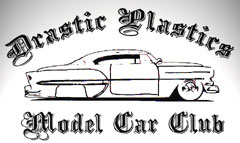

 It's an interweb thing.....
It's an interweb thing.....